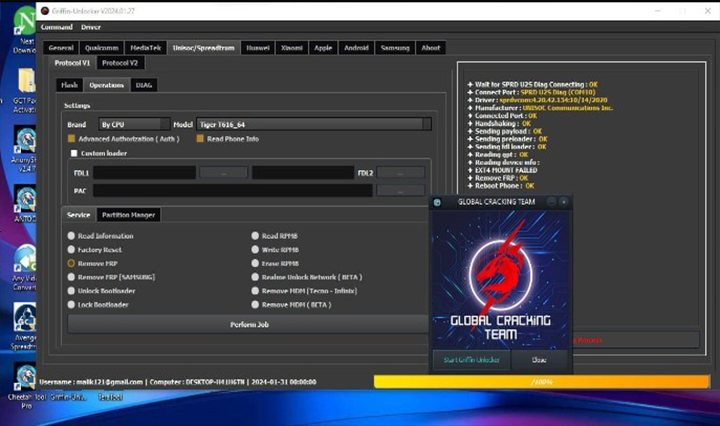Description
What is Griffin Unlocker Tool?
Griffin Unlocker Tool is a powerful software designed for mobile technicians and professionals who need a fast and reliable solution for unlocking smartphones. Whether you’re dealing with FRP locks, SIM locks, or network restrictions, this tool provides a seamless way to remove them with just a few clicks. It supports a wide range of brands and models, making it an essential tool for repair shops and GSM technicians.
Key Features of Griffin Unlocker Tool:-








Supported Brands & Models:-
GCT Griffin Unlocker Tool supports a vast range of Android and feature phone brands, including:












Why Choose Griffin Unlocker Tool?
Fast & Secure Unlocking – Remove locks in minutes without risk.
Regular Updates – Frequent updates ensure compatibility with new devices.
User-Friendly Interface – No advanced technical knowledge needed.
Safe & Reliable – Maintains device integrity while unlocking.
Premium Support – Get help from our technical team anytime.
How to Download & Use Griffin Unlocker Tool?
Getting started with Griffin Unlocker Tool is easy:
1-Download the latest version from our official website.
2-Install the software on your PC.Activate with activation key .Drop license key in location file .
3-Connect the mobile device via USB.
4-Select the desired unlocking method and follow on-screen instructions.
Unlock Your Devices with Griffin Unlocker Tool!
Don’t let locked devices slow down your work! Griffin Unlocker Tool provides the fastest and safest way to unlock smartphones.

.